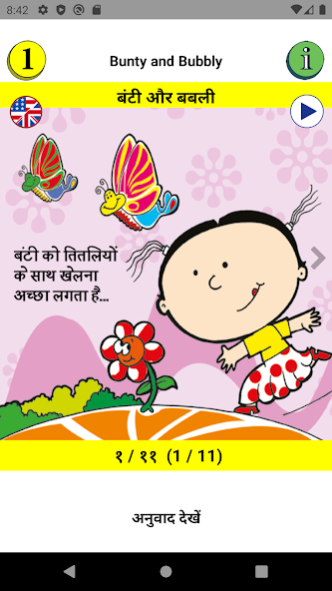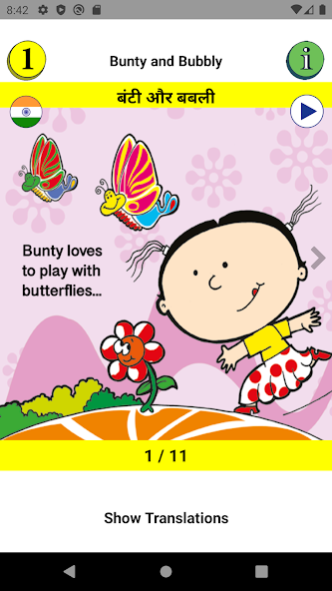Stories in Hindi and English 1.7.0
Free Version
Publisher Description
Learning Hindi? If you are practicing your reading skills with these Hindi stories you will definitely succeed.
Also good for children who already know some Hindi and for Hindi speakers working on their English reading skills.
There are currently nine stories total in three levels. More stories will be added later. Read the stories, see the translations, hear the pronunciations.
If you cannot hear the Hindi pronunciation, make sure that you download Hindi under Settings - General Management - Language and Input - Text-to-Speech - Install Voice Data.
New: you can print the pages from the story.
Coming in the next release: print pages for coloring.
Future releases will include vocabulary lists and quizzes.
The source of the stories is Pratham Books, the leading non-profit organization bringing storybooks to children across India. Their generous copyright policy allows for re-using and adapting their books.
Check out https://prathambooks.org and https://storyweaver.org.in/prathambooks to find more stories or create your own stories.
About Stories in Hindi and English
Stories in Hindi and English is a free app for Android published in the Teaching & Training Tools list of apps, part of Education.
The company that develops Stories in Hindi and English is Christina Bharara. The latest version released by its developer is 1.7.0.
To install Stories in Hindi and English on your Android device, just click the green Continue To App button above to start the installation process. The app is listed on our website since 2020-12-30 and was downloaded 1 times. We have already checked if the download link is safe, however for your own protection we recommend that you scan the downloaded app with your antivirus. Your antivirus may detect the Stories in Hindi and English as malware as malware if the download link to com.cabhara.hindistories is broken.
How to install Stories in Hindi and English on your Android device:
- Click on the Continue To App button on our website. This will redirect you to Google Play.
- Once the Stories in Hindi and English is shown in the Google Play listing of your Android device, you can start its download and installation. Tap on the Install button located below the search bar and to the right of the app icon.
- A pop-up window with the permissions required by Stories in Hindi and English will be shown. Click on Accept to continue the process.
- Stories in Hindi and English will be downloaded onto your device, displaying a progress. Once the download completes, the installation will start and you'll get a notification after the installation is finished.